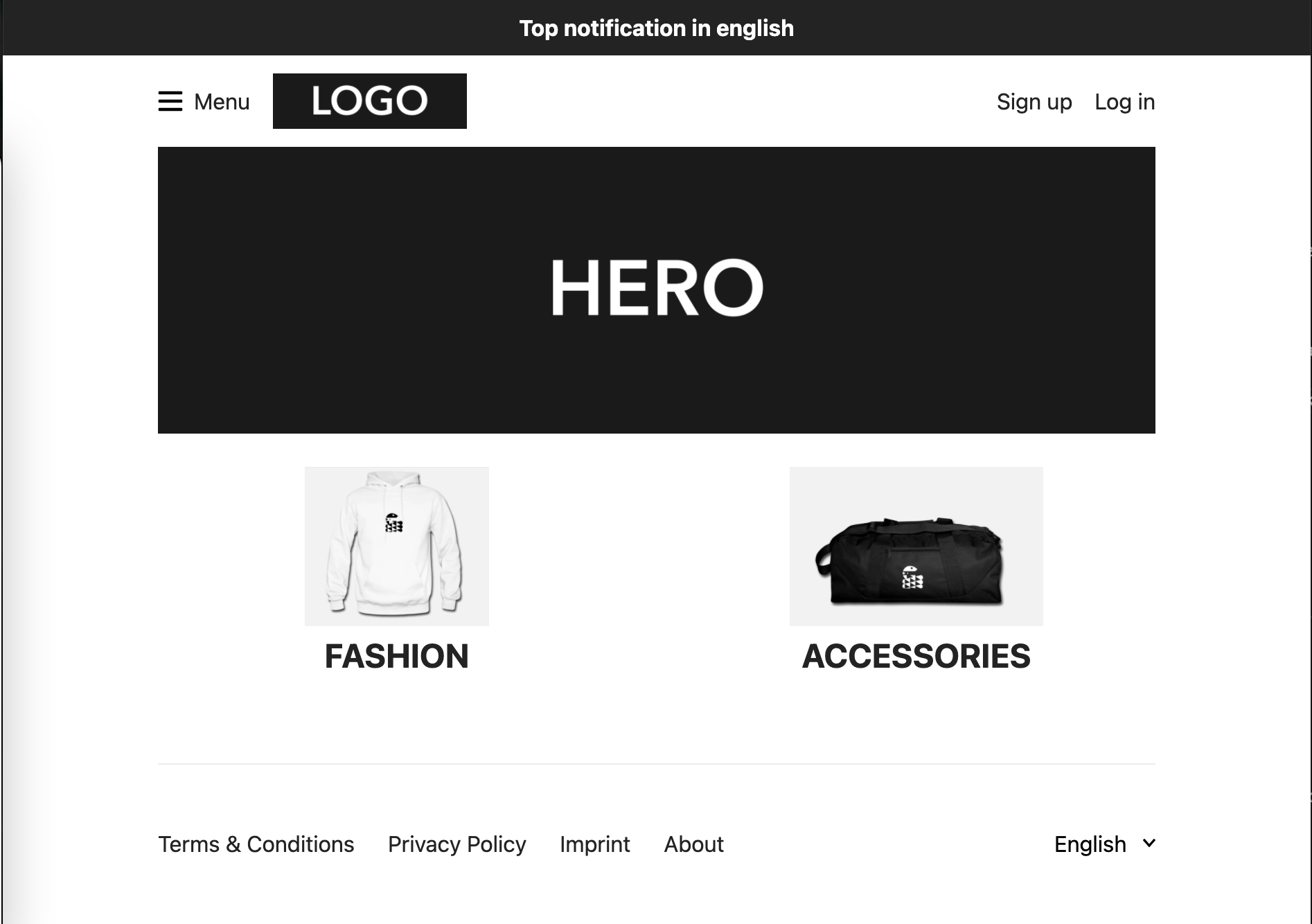Install and setup the storefront web-app
To test the Unchained Engine we setup the test frontend project Storefront created with React.js and Next.js locally.
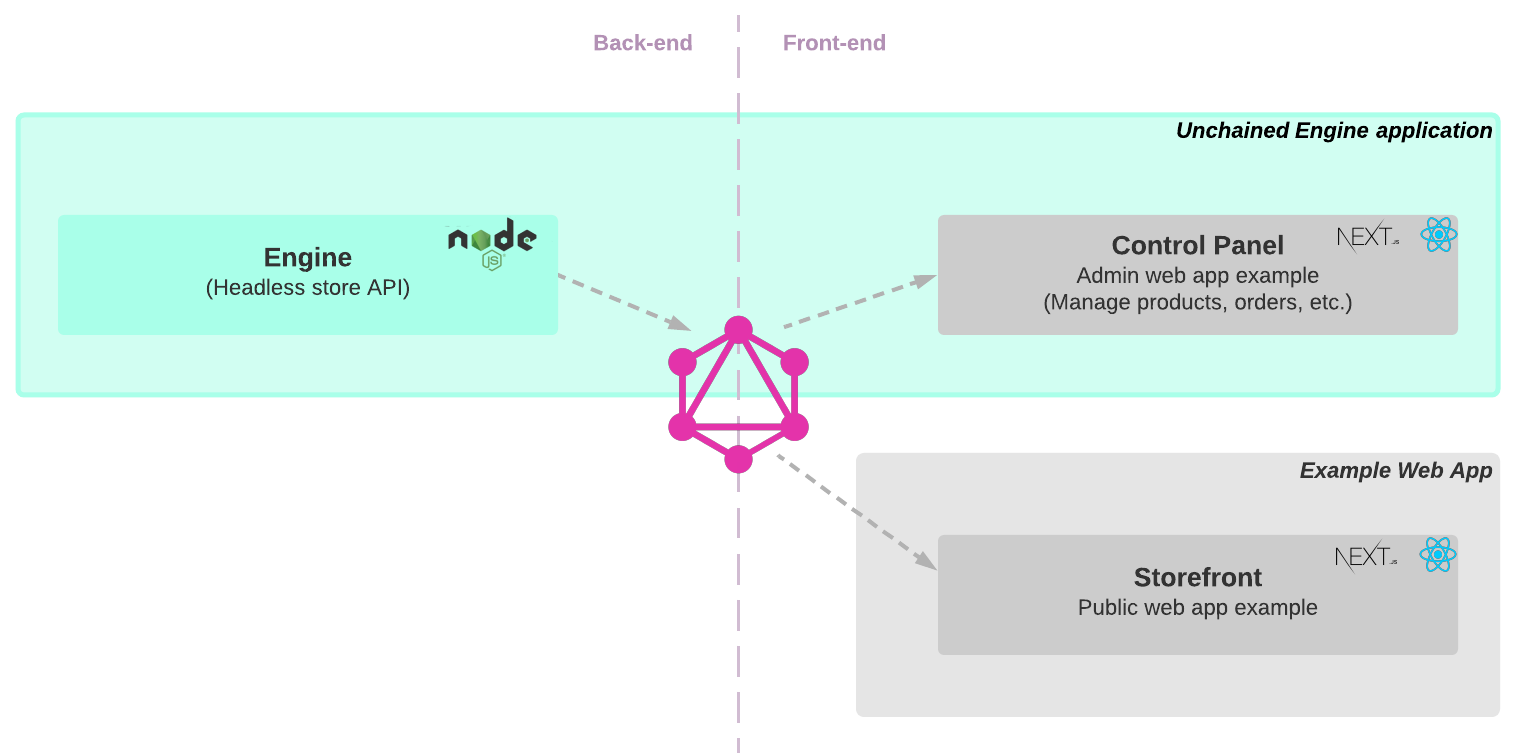
This tutorial helps you:
- Install the storefront web app locally
- Conntect to the local Unchained Engine via graphQL
Prerequisites
The storefront installation requires a Node version > 14.
node --version
v14.17.1Step 1: Installation
The Storefront project is a Next.js based web app and connects to your Unchained Engine through graphQL queries.
- First create a new folder for your project to be installed.
mkdir my-storefront-webapp
cd my-storefront-webapp- Use the Unchained initialisation script to download the code.
npm init @unchainedshop- A message prompts you to select the installation template. Choose storefront by using the
down keyand pressenter
? What type of template do you want ›
Full stack e-commerce
Storefront <--
Unchained engine- Next two steps are to select the directory, as we already created a new empty directory you can simply press
enter, and whether you want to initialise git which is up to you.
? Directory name relative to current directory
(press Enter to use current directory) ›
? Do you want Initialize git? no / yes- Install the npm packages
npm installThe installation script downloads, installs and initialises all files and packages required to build and run the storefront web app.
Step 2: Start the app
Now, start the app by using the following command. Make sure that the engine runs that you set the UNCHAINED_ENDPOINT environment variable to.
npm run devOpen localhost:3000 to check your storefront webapp is running correctly.
And that's it!
Your Unchained E-Commerce environment is fully setup and running locally.
(Connect to a remote test Unchained Engine)
Currently the store is empty since you haven't added any product so far. With a little update of our .env settings we can change that by connecting to Unchained's remote test engine which contains some prefilled product data.
- Stop the app:
ctrl+c - Open the file in the my-storefront-webapp
- Update the endpoint in the
.envfile to:UNCHAINED_ENDPOINT=https://engine.swag.unchained.shop/graphql - Restart the app:
npm run dev- Open
localhost:3000again to see some swaggy products popping up in your store. 😎